How to See Who Viewed Your TikTok
Delve into the fascinating realm of TikTok analytics with our in-depth guide, "How to See Who Viewed Your TikTok." Have you ever pondered over the individuals captivated by your content? This article is your gateway to unraveling the mystery behind your TikTok viewership. Gain profound insights into your audience engagement and discover the diverse profiles that contribute to your TikTok reach. Embark on a journey to elevate your content strategy by understanding who tunes in to watch your captivating videos. First and foremost, this feature has not been universally implemented yet (though many anticipate its expansion to all users in the coming months and years). Currently, it is only accessible to users aged 16 and above with fewer than 5,000 followers.
How to See Who Viewed Your TikTok on Phone
Explore your TikTok viewership on your phone with ease, gaining insights into your audience and discovering who engages with your content.
-
Step 1: Access TikTok Profile
Open TikTok on your phone and go to your profile.
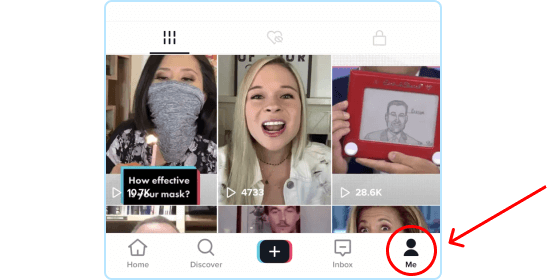
-
Step 2: Navigate to View Count
Find the view count below each video and tap on it.
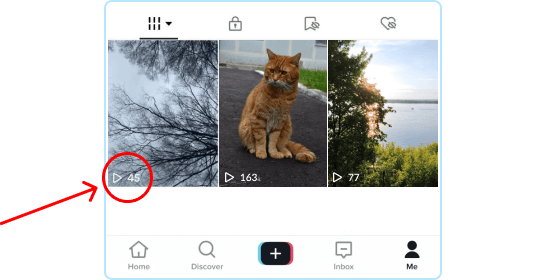
-
Step 3: Explore the Viewer List
Scroll through the list to see who viewed your video.
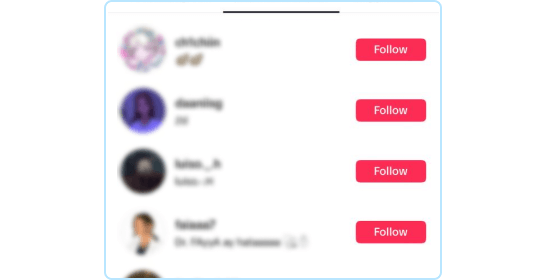
-
Step 4: Check Insights (Optional)
For more details, switch to a TikTok Pro account and access detailed insights on your viewership.
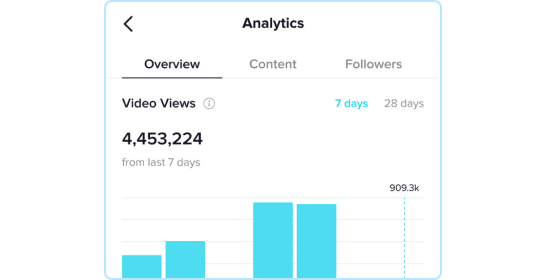
How to See Who Viewed Your TikTok on PC
-
Step 1: Open TikTok on PC
Launch TikTok on your computer and sign in.
-
Step 2: Access Analytics
Click on your profile and navigate to the Analytics section.
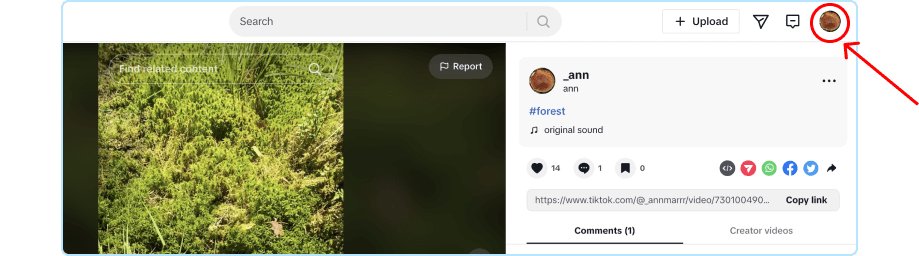
-
Step 3: View Video Insights
Locate the specific video and click on the view count to see your viewers.
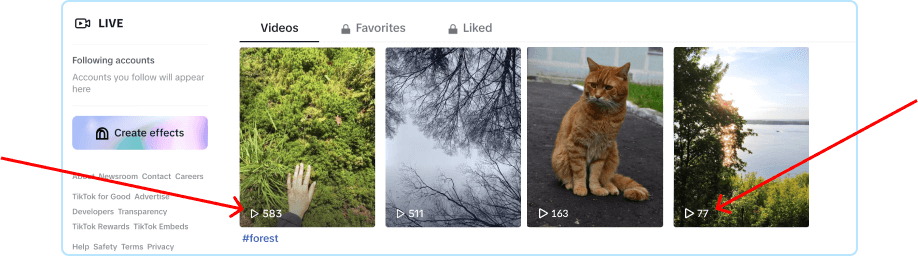
-
Step 4: Explore Detailed Metrics (Optional)
If you have a TikTok Pro account, delve into more comprehensive insights to understand your audience better.
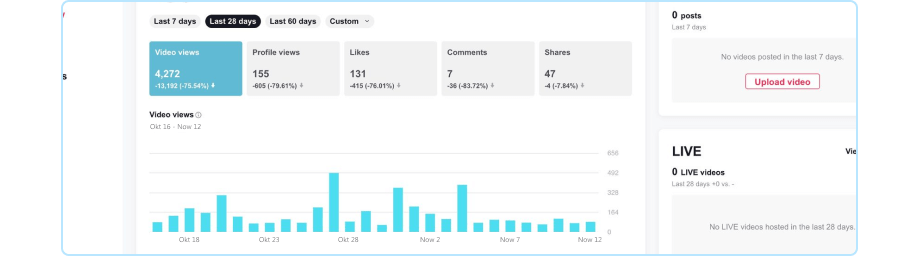
Effortlessly discover who viewed your TikTok videos with these simple steps. On your phone, access your profile, tap the view count below the video, and explore the viewer list. On PC, open TikTok, go to Analytics in your profile, click on the view count, and unveil your viewers. Optionally, switch to a TikTok Pro account for more detailed insights into your audience. Elevate your TikTok experience by understanding your viewership both on your phone and computer.
