No Watermark. Lightning Fast. Works on All Devices
Get faster TikTok downloads with our mobile app. Fast, easy, with no watermark and Full HD quality. Available on Google Play.
SnapTik is one of the fastest and most secure TikTok downloaders available online. Download TikTok videos without watermarks in just 3 seconds. No software installation required on your computer or mobile phone — all you need is a TikTok video link. All processing is handled on our secure servers, so you can download videos to your device with a single click.

Download TikTok videos in just 3 seconds.
Our optimized servers ensure the fastest
processing speed among all TikTok downloaders.

Download videos in the highest available resolution —
Full HD, 4K, or original quality.
No compression, no quality loss.
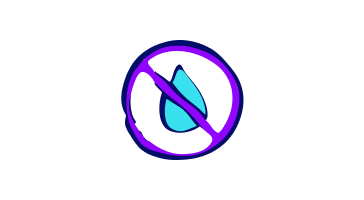
Unlike TikTok's official app, which adds
watermarks to downloaded videos, SnapTik
ensures a completely clean experience
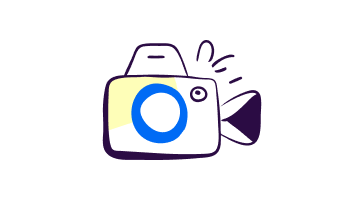
Download TikTok videos on any device —
iPhone, Android, Windows PC, Mac, tablet,
or iPad. No app installation required.

Save TikTok videos as MP4 files or extract
audio as MP3. Perfect for ringtones,
music collections, or offline playback.
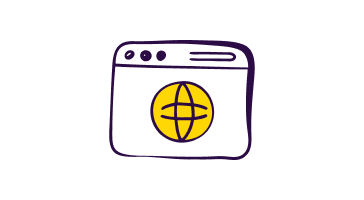
Our service is 100% free with no hidden fees,
no registration, and no download limits.
Supported by non-intrusive ads.
SnapTik downloads TikTok videos in just 3 seconds — faster than any competitor. Our optimized servers ensure lightning-fast processing.
We provide the highest available resolution for every video — Full HD, 4K, or original quality. No compression, no quality degradation.
We don't track your activity, store your downloads, or collect personal data. Your usage is 100% private and anonymous.
No sign-up, no login, no email required. Just paste the link and start downloading immediately.
Download as many TikTok videos as you want. There are no daily limits, no quotas, and no restrictions.
Whether you're on iPhone, Android, Windows, Mac, or Linux — SnapTik works seamlessly on any device with a web browser.
Every video is downloaded without the TikTok watermark, giving you clean, professional-looking content for sharing or editing.
Extract audio from TikTok videos and save as MP3 files. Perfect for music, podcasts, or ringtones.
All connections to SnapTik are encrypted with SSL. Your data is safe, and your downloads are secure.
SnapTik is completely free to use with no hidden costs, no subscriptions, and no premium plans. Quality tools don't have to be expensive.
Open the TikTok app or website, find the video you want to download, tap the Share button, and select "Copy Link".
Go to SnapTik.life, paste the copied link into the input field at the top of the page, and click the "Download" button.
Choose your preferred quality (HD, 4K, or MP3 audio) and click Download. The file will be saved to your device instantly.
Open the TikTok app on your Android phone and select the video you want to download.
Tap the Share button (arrow icon) on the right side of the screen, then select "Copy link".
Open SnapTik.life in your mobile browser, paste the link into the input field, and click "Download". The video will be saved to your device in MP4 format without watermarks.

This method works on all desktop operating systems — Windows, Mac OS, and Linux. No additional software is required.
Open TikTok in your web browser, find the video you want, and copy the video link.
Visit SnapTik.life, paste the link into the input field, and click "Download". Choose your preferred quality and save the file to your computer.
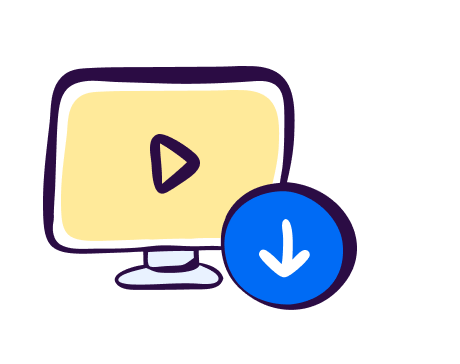
Open the TikTok app on your iPhone or iPad and find the video you want to save.
Tap the Share button and select "Copy link".
Open Safari or any browser on your iPhone, go to SnapTik.life, paste the link, and click "Download". The video will be saved to your Photos library or Files app.

SnapTik is hands down the fastest TikTok downloader I've ever used! Videos download in literally 3 seconds with no watermark. I use it daily for my social media content. Highly recommended!
I've tried many TikTok downloaders, but SnapTik is the only one that gives me Full HD quality without any watermarks. Super fast and totally free. This tool is a lifesaver for content creators!
As a marketer, I need to download competitor TikTok content for analysis. SnapTik makes it so easy — just paste the link and boom, done. No sign-up, no hassle. Love it!
Finally, a TikTok downloader that actually works on iPhone! I've been using SnapTik for months and it's never let me down. Fast, reliable, and completely free.
Increíble! SnapTik es súper rápido y funciona perfecto en mi teléfono Android. Descargo videos sin marca de agua en segundos. ¡Lo recomiendo 100%!
I use SnapTik to download TikTok videos for my YouTube channel. The quality is amazing and it's so much faster than other tools. Best TikTok downloader out there!
Yes, SnapTik is completely safe to use. We use industry-standard SSL encryption to protect all connections. We do not store your browsing history, download activity, or personal information. Your privacy and security are our top priorities. Our service is free from malware, viruses, and intrusive scripts.
No, SnapTik is a browser-based tool that works directly in your web browser. You don't need to install any software, browser extensions, or mobile apps. However, we do offer an optional Android app for faster access if you prefer it. The web version works on all devices and platforms.
Yes! SnapTik is 100% free to use with no hidden fees, no subscriptions, and no premium plans. You can download unlimited TikTok videos without watermarks at no cost. We display non-intrusive ads to support our servers and development, but the service itself is completely free forever.
SnapTik works on all modern devices and platforms including iPhone, iPad, Android smartphones and tablets, Windows PCs, Mac computers, and Linux systems. All you need is a web browser like Chrome, Safari, Firefox, Edge, or Opera. No app installation is required, making it universally compatible.
After being downloaded, TikTok videos are saved to the location you have set as the default storage location on your device. You can usually find them in the Downloads folder or the designated folder for downloaded media.
No, TikTok Downloader does not store downloaded videos or keep copies of videos. The entire download process is handled on our servers, and once the video is successfully downloaded to your device, we do not retain any copies.
You can use SnapTik.life. It is a browser-based tool, and all the necessary functionality is available directly on our website. Simply visit SnapTik, paste the TikTok video link, and download your desired videos hassle-free.
No, TikTok Downloader is completely free to use. We offer our services without any charges. While we display non-intrusive ads on our website to support the maintenance and development of our services, there is no payment required for downloading TikTok videos without a watermark.
Yes, you can use SnapTik.life, the TikTok video downloader, on your Android phone. It is a web-based tool and can be accessed through any web browser on your Android device. Simply visit SnapTik, follow the provided instructions, and download TikTok videos without a watermark.
No, there is no specific limit to download TikTok videos at TikTok Downloader. You can download as many TikTok videos as you want using our service.
Yes! SnapTik provides the highest available resolution for every video. If the original TikTok video is available in Full HD or 4K quality, we will offer you the option to download it in that resolution. All downloads are provided in the best quality available from TikTok's servers.
No. SnapTik can only download videos from public TikTok accounts. If a TikTok account is set to private, you must be an approved follower to view and download their content through the official TikTok app. This limitation is by design to respect user privacy settings.
Yes! SnapTik allows you to extract audio from TikTok videos and save it as MP3 files. This is perfect if you want to save TikTok music, sounds, or podcasts for offline playback or use them as ringtones. Simply paste the video link and select the "Download Audio (MP3)" option.
Currently, SnapTik processes one video at a time to ensure the fastest processing speed and highest quality. However, you can download multiple videos consecutively by repeating the process for each video. Since each download only takes 3 seconds, you can quickly build up a collection of your favorite TikTok content.
SnapTik stands out for several reasons: it's the fastest downloader (3-second processing), offers the highest video quality (Full HD/4K), requires no registration or login, works on all devices and platforms, provides unlimited downloads for free, ensures complete privacy (no tracking or data storage), and supports both MP4 video and MP3 audio downloads. Most importantly, it's 100% safe, secure, and completely free.
Disclaimer: SnapTik operates independently and is not endorsed by TikTok or ByteDance Ltd. Our service helps users download TikTok videos from public accounts for personal use. We respect copyright and encourage users to credit original creators when sharing content.