How to Link Instagram to TikTok
This comprehensive guide provides step-by-step instructions on seamlessly linking your Instagram account to TikTok. Learn how to effortlessly connect these popular social media platforms and enhance your content-sharing experience. Explore the synergies between Instagram and TikTok, unlocking new possibilities for creative expression and audience engagement. Whether you're a seasoned social media enthusiast or a beginner looking to expand your reach, this article offers valuable insights for integrating Instagram with TikTok seamlessly. Elevate your social media presence with this informative tutorial and explore the interconnected world of these two dynamic platforms.
How to Link Instagram to TikTok on Phone
Elevate your social media presence by effortlessly linking Instagram to TikTok on your phone with these simple steps.
-
Step 1: Access TikTok Profile
Open TikTok on your phone and go to your profile.
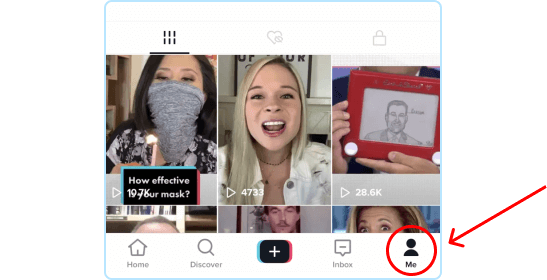
-
Step 2: Tap Three Dots
Tap the three dots in the top right corner for additional options.
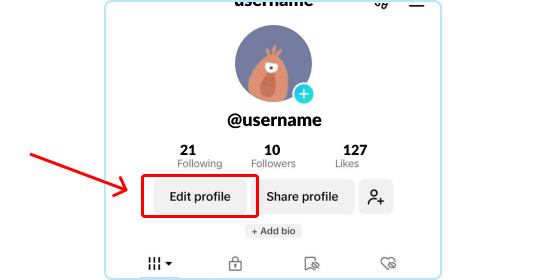
-
Step 3: Connect Instagram
Choose "Instagram" and log in to link your Instagram account.
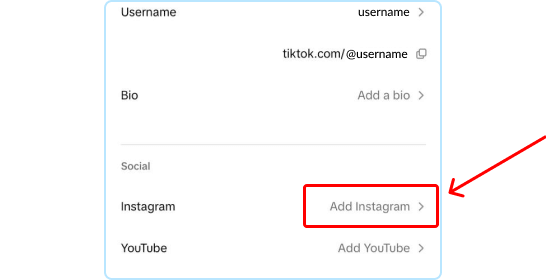
-
Step 4: Confirm Connection
Confirm the connection, and you're done! Your Instagram is now linked to TikTok on your phone.
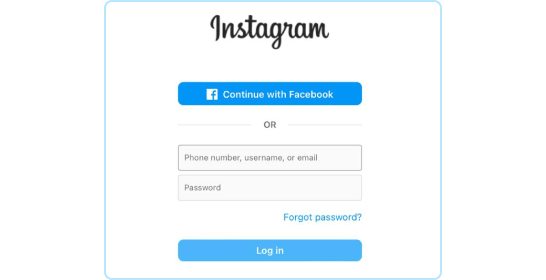
Effortlessly link your Instagram to TikTok with these simple steps. On your phone, open TikTok, tap the three dots in your profile, select "Instagram," log in, and confirm the connection. Similarly, on PC, open TikTok, access your profile, link Instagram, and confirm the connection. Elevate your social media game by seamlessly integrating Instagram with TikTok on both your phone and computer.
